API Key Management
The API Keys page in the Lumea Dashboard allows you to create, manage, and rotate API keys for secure programmatic access to the Lumea platform.
Overview
The API Keys dashboard provides a central location to manage all your authentication credentials:
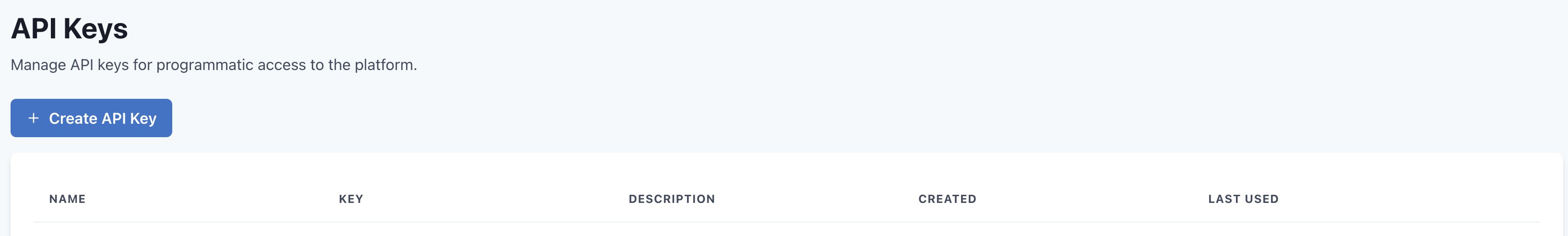
Creating API Keys
To create a new API key:
- Navigate to the API Keys page in the dashboard
- Click the "Create New API Key" button
- Enter a descriptive name for your key
- Select the appropriate permissions and scope
- Click "Create" to generate the key
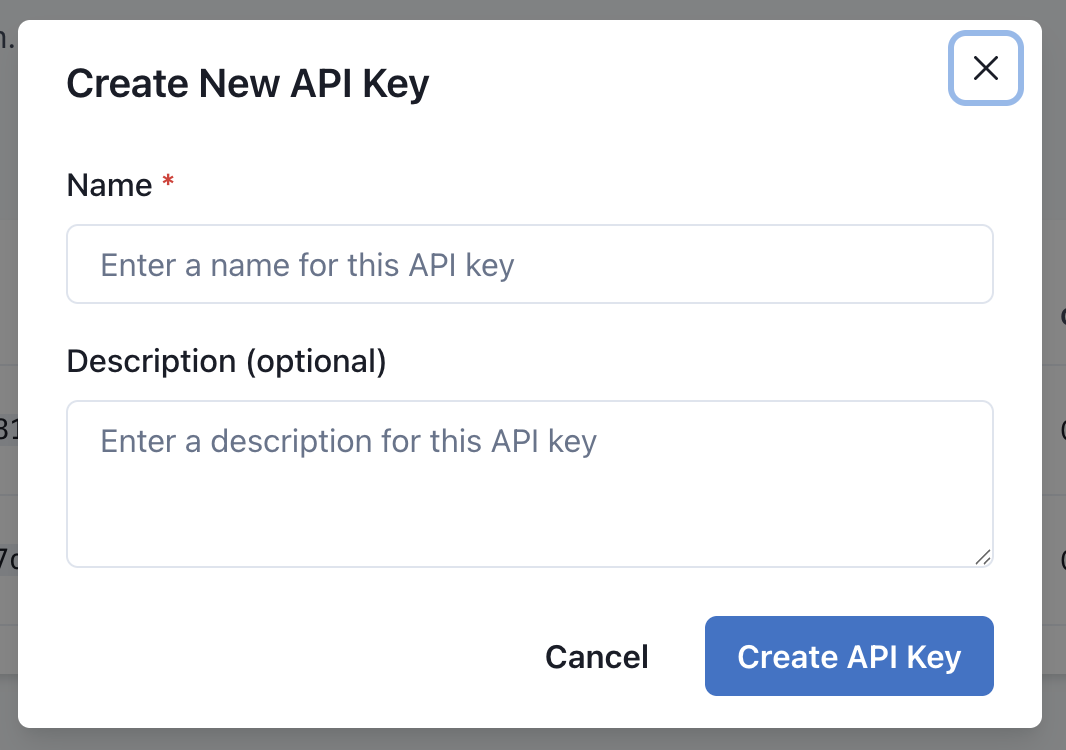
IMPORTANT
When a new API key is created, the secret key is only displayed once. Make sure to copy and store it securely, as you won't be able to retrieve it later.
Managing API Keys
From the API Keys dashboard, you can:
- View all active and inactive API keys
- See when each key was created and last used
- Revoke keys that are no longer needed
- Monitor the usage patterns of each key
Best Practices
For optimal security:
- Create separate API keys for different applications or services
- Rotate keys regularly (every 90 days recommended)
- Apply the principle of least privilege when assigning permissions
- Revoke unused or compromised keys immediately
API Key Usage
For information on how to use your API keys with the Lumea API, refer to: