Organisation
The Organisation page allows you to manage your team members, roles, and permissions within the Lumea platform.
Overview
The Organisation settings provide administrative controls for managing your Lumea account:
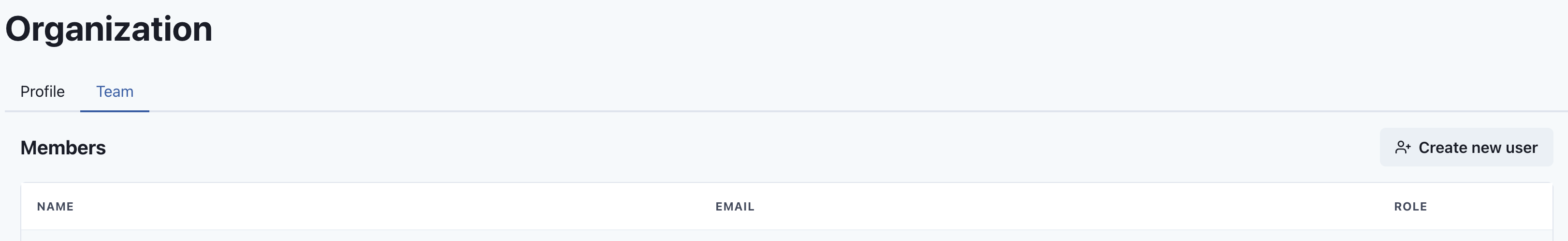
Team Management
The Team Management section displays all members of your organisation and their roles:
- View all team members in one centralized list
- See each member's role and permissions at a glance
- Sort and filter team members by various criteria
- Quickly identify active and pending invitations
Adding Team Members
To add a new team member to your organisation:
- Navigate to the Organisation page
- Click the "Add Member" button
- Enter the user's email address
- Select the appropriate role for the user
- Click "Invite" to send an invitation
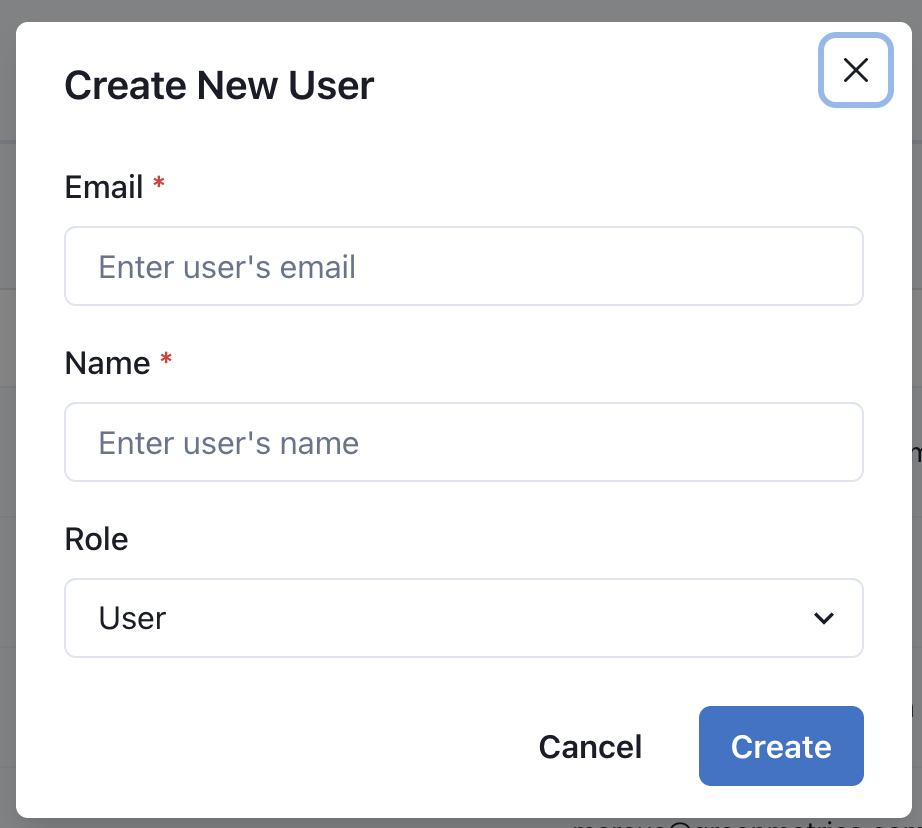
User Roles and Permissions
Lumea offers several predefined roles to help you manage access:
Admin
- Full access to all platform features
- Can manage users and permissions
- Can create, edit, and delete all workflows
- Can manage billing and subscription details
Developer
- Can create and edit workflows
- Can access API keys and integrations
- Limited access to user management
- Cannot access billing information
Viewer
- Read-only access to workflows and runs
- Can view dashboards and analytics
- Cannot create or modify workflows
- Cannot access sensitive settings
Best Practices
For optimal team management:
- Assign the minimum necessary permissions to each user
- Regularly review team member access
- Remove inactive users promptly
- Use descriptive names when creating custom roles
Next Steps
- Manage API Keys - Control programmatic access
- Return to Dashboard